Once you are happy with your image, simply right click and save it.
| Height (px) | Width (px) | ||||
| Background Color 1 | Background Color 2 | ||||
| Text Color | Text Font | ||||
| Text Size (px) | |||||
| Text Left (px) | Text Top (px) | ||||
| Type Text Here | |||||
|
|
|||||
Text to Image Converter Tool
Introduction
Imagine being able to transform a simple string of text into a vibrant image with just a few clicks. That’s the magic of a text to image converter. Whether you're a marketer looking to create eye-catching visuals, a teacher aiming to engage students, or just someone wanting to spice up their social media posts, these tools are invaluable. But what exactly is a text to image converter, and why is it so relevant today?
Understanding Text to Image Conversion
How Does It Work ?
Text to image converters are software tools that take textual input and convert it into an image format. They leverage advanced technologies like artificial intelligence (AI) and machine learning (ML) to generate images that visually represent the input text. These tools often come with a variety of customization options, allowing users to adjust fonts, colors, backgrounds, and more.
Key Technologies Involved
At the core of these converters are algorithms designed to understand and visualize text. Natural Language Processing (NLP) helps interpret the text's meaning, while image generation algorithms create a visually appealing representation. AI and ML further enhance the converter's ability to produce high-quality images that are both accurate and aesthetically pleasing.
Applications of Text to Image Converters
In Digital Marketing
In the fast-paced world of digital marketing, grabbing attention is crucial. Text to image converters enable marketers to create compelling visual content quickly, which can significantly enhance engagement rates on platforms like Instagram, Facebook, and Twitter.
In Education
Educators can use these tools to create engaging learning materials. Visual aids can make complex concepts easier to understand and more memorable for students, thereby enhancing the learning experience.
In Social Media
Social media thrives on visual content. By converting text into images, users can create visually appealing posts that stand out in their followers’ feeds. This is particularly useful for influencers and brands looking to maintain a consistent and attractive online presence.
For Personal Use
Even for personal projects, text to image converters can be a fun and creative way to make custom greeting cards, posters, or inspirational quotes to share with friends and family.
Benefits of Using Text to Image Converters
Time-Saving
Creating visual content from scratch can be time-consuming. Text to image converters streamline this process, allowing users to generate images in a matter of minutes.
Enhanced Creativity
These tools offer various customization options, enabling users to experiment with different styles and designs. This can spark creativity and result in unique and visually appealing images.
Accessibility
With user-friendly interfaces, text to image converters are accessible to people with varying levels of technical expertise. You don't need to be a graphic designer to create stunning visuals.
Popular Text to Image Converter Tools
Overview of Leading Tools
Several tools stand out in the market for their ease of use and features. Some of the most popular ones include Canva, Adobe Spark, and Pablo by Buffer.
How to Choose the Right Text to Image Converter
Assessing Your Needs
Consider what you'll be using the tool for. If you need advanced customization and integration with other software, a tool like Adobe Spark might be the best choice.
Comparing Features
Look at the features offered by different tools. Some may offer more templates, while others might have better text editing options or more export formats.
Budget Considerations
Decide how much you are willing to spend. Many excellent tools are available for free, but premium versions often provide additional features and flexibility.
Step-by-Step Guide to Using a Text to Image Converter
Choosing a Tool
Select a text to image converter that fits your needs. For this guide, let’s use Canva as an example.
Inputting Text
Enter the text you want to convert into an image. This could be a quote, a marketing message, or any text you wish to visualize.
Customizing the Output
Use the customization options to adjust the font, color, background, and layout. Canva provides a user-friendly interface with drag-and-drop functionality.
Saving and Sharing the Image
Once you're satisfied with the design, save the image in your preferred format. Most tools allow you to directly share the image on social media or download it for later use.
Tips for Maximizing the Use of Text to Image Converters
Creative Design Tips
Experiment with different fonts and color combinations to make your text stand out. Don’t be afraid to try bold designs and unusual layouts.
Optimizing for Social Media
Ensure your images are the correct size and resolution for the platforms you plan to use. Each social media site has its own preferred dimensions for images.
Ensuring Text Clarity
Make sure the text is legible against the background. Use contrasting colors and consider adding shadows or outlines to the text.
Common Challenges and How to Overcome Them
Text Legibility
If the text is hard to read, try adjusting the font size, color, or adding a background overlay to make the text pop.
Image Quality
Ensure you use high-resolution images to avoid pixelation. Most converters allow you to choose the resolution before saving.
Customization Limits
While some tools offer extensive customization options, others may be limited. Choose a tool that meets your design needs.
Future of Text to Image Conversion
Emerging Trends
As AI technology advances, we can expect even more sophisticated text to image converters. These tools will likely offer better customization, higher quality images, and more intuitive user interfaces.
Potential Technological Advancements
Future developments might include real-time conversion, more advanced AI-driven design suggestions, and seamless integration with other creative software.
Conclusion
Text to image converters are revolutionizing the way we create visual content. They offer a quick, easy, and creative way to transform text into engaging images, making them indispensable tools for marketers, educators, social media enthusiasts, and anyone looking to add a visual flair to their messages. As technology continues to evolve, these tools will only become more powerful and accessible, opening up new possibilities for creativity and communication.

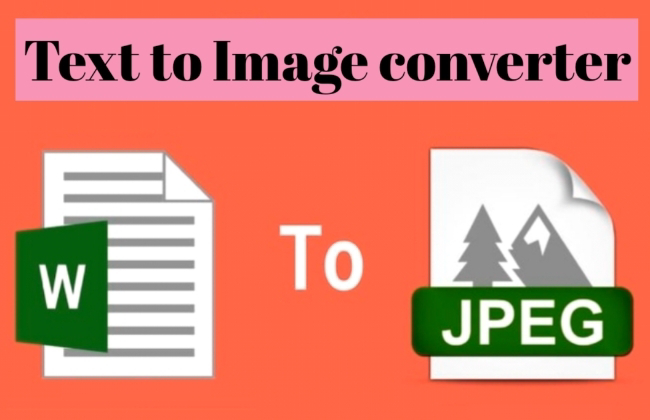






.png)

